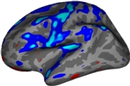| Deletions are marked like this. | Additions are marked like this. |
| Line 20: | Line 20: |
| 2) map the ROI-mask to the 'fsaverage' surface, to create an fsaverage-ROI surface. | 2) map the ROI-mask to the fsaverage surface, to create an fsaverage-ROI surface overlay. |
| Line 22: | Line 22: |
| mri_vol2surf --mov /path/to/roi-mask.nii \ |
mri_vol2surf \ --mov /path/to/roi-mask.nii \ |
| Line 24: | Line 25: |
|
--trgsubject fsaverage \ --hemi lh |
--hemi lh \ --out lh.fsaverage.roi.mgh |
| Line 28: | Line 29: |
| 3) map the fsaverage ROI surface to each of your subject surfaces, to create a subject-ROI surface. | 3) map your subject thickness data to the fsaverage subject. |
| Line 30: | Line 31: |
| mri_surf2surf |
mri_surf2surf \ --s subjid \ --trgsubject fsaverage \ --hemi lh \ --fwhm 0 \ --sval /path/to/subject/surf/lh.thickness \ --tval lh.thickness.fwhm0.fsaverage.mgh |
This page describes the workflow to extract freesurfer cortical thickness values for a region-of-interest (ROI) defined in volume space.
For this workflow, assume the following data is present:
1) an ROI mask in the form of a volume file, where the voxel value is '1' in the ROI, and '0' elsewhere. the coordinate space of that volume is irrelevant.
2) an anatomical (T1) volume file of the subject used to create the ROI mask volume, in the same coordinate space as the ROI mask.
3) processed freesurfer data for a subject (or set of subjects) from which you wish to gather thickness info in the ROI. that is, recon-all -s <subj> -all has run to completion, producing subject surfaces and cortical thickness data.
The general workflow consists of these steps:
1) create a registration from the ROI-anatomical volume to a freesurfer template subject, preferably the 'fsaverage' subject (which is the recommended template subject). to perform this registration, use either an automatic method, such as fslregister or spmregister, or a manual method, like tkregister. fslregister and spmregister utilities are freesurfer wrappers for fsl's flirt and spm's spm_coreg. for example, if the name of the ROI-anatomical volume is roi-anat.nii, then this command:
spmregister --s fsaverage --mov /path/to/roi-anat.nii --reg roi-anat_to_fsaverage.dat
will produce the output file roi-anat_to_fssaverage.dat. the utility fslregister has the same calling sequence. type fslregister --help}} or {{{spmregister --help for details.
2) map the ROI-mask to the fsaverage surface, to create an fsaverage-ROI surface overlay.
mri_vol2surf \
--mov /path/to/roi-mask.nii \
--reg roi-anat_to_fsaverage.dat \
--hemi lh \
--out lh.fsaverage.roi.mgh3) map your subject thickness data to the fsaverage subject.
mri_surf2surf \
--s subjid \
--trgsubject fsaverage \
--hemi lh \
--fwhm 0 \
--sval /path/to/subject/surf/lh.thickness \
--tval lh.thickness.fwhm0.fsaverage.mgh4) run mri_segstats, using the subject-ROI surface, to get the thickness data for your ROI.
mri_segstats