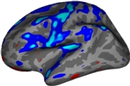| Deletions are marked like this. | Additions are marked like this. |
| Line 1: | Line 1: |
| ||Back to [:../TkMeditQuickStart: TkMeditQuickStart]||Continue to [:../TkMeditViewingArea: TkMeditViewingArea]|| | ||Up to TkMeditGuide||Back to [:../TkMeditQuickStart: TkMeditQuickStart]||Continue to [:../TkMeditViewingArea: TkMeditViewingArea]|| |
Up to TkMeditGuide |
Back to [:../TkMeditQuickStart: TkMeditQuickStart] |
Continue to [:../TkMeditViewingArea: TkMeditViewingArea] |
Interface
Here is a look at the program. In this instance, TkMedit is showing the 'TI' volume of a subject named anders as the main volume, and the 'wm' volume as the auxiliary volume. Surface are shown overlaid on the volume in yellow, red, and green.
attachment:dia_gui.png
The menu bar the top of the Tools Window contains four menus. The File menu is for loading and unloading data and for saving changes. The Edit menu contains undo utilities. The View menu contains options for specifying what data is displayed and configuring how it is displayed. The Tools menu contains commands and utilities for working on data.