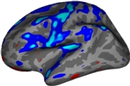| Deletions are marked like this. | Additions are marked like this. |
| Line 32: | Line 32: |
|
If the voxels are incorrectly labeled (this is more likely to happen along the medial aspect of the brain), then you can re-label them yourself. In the TkMedit Tools window, click on the Edit Label icon -- the second from the left in the top row. |
[wiki:FreeSurferWorkFlows top] | [wiki:HistoricalReconstruction previous]
FreeSurfer Subcortical Segmentation
In automatical subcortical segmentation, each voxel in the normalized brain volume is assigned one of about 40 labels, including:
- Cerebral White Matter, Cerebral Cortex, Lateral Ventricle, Inferior Lateral Ventricle, Cerebellum White Matter, Cerebellum Cortex, Thalamus, Caudate, Putamen, Pallidum, Hippocampus, Amygdala, Lesion, Accumbens area, Vessel, Central Diencephalon, Third Ventricle, Fourth Ventricle, Brain Stem, Cerebrospinal Fluid
FreeSurfer now runs automated labeling of the brain volume and this is included in all versions of the January 2006 release. However, if you processed your anatomical data using previous versions and you wish to obtain the automated labels, you can just run the subcortical segmentation separately.
It is important to note that the January 2006 release of FreeSurfer by default uses the automatically segmented brain volume (ASEG - in mri/aseg.mgz) to segment the white matter volume (WM - mri/wm). You must therefore use the -noedit_wm_with_aseg flag to ensure that it preserves and uses the white matter volume (WM) edits that you made, if you rerun any later steps on your previously edited data -- e.g. if for some reason you wish to regenerate final surfaces.
So, to obtain automatically segmented volumes for the first time, run:
recon-all -subcortseg -segstats -subjid <subject name>
The automatic subcortical segmentation can take many (16+) hours to complete.
To view the segmentation, use this command:
tkmedit <subject name> norm.mgz -segmentation mri/aseg.mgz $FREESURFER_HOME/tkmeditColorsCMA
Float your cursor over any voxel and the label assigned to it will be displayed in the TkMeditTools window.
If the voxels are incorrectly labeled (this is more likely to happen along the medial aspect of the brain), then you can re-label them yourself. In the TkMedit Tools window, click on the Edit Label icon -- the second from the left in the top row.