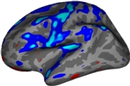| Deletions are marked like this. | Additions are marked like this. |
| Line 3: | Line 3: |
| This workflow completes the reconstruction process in three different steps, allowing the user to check the outputs before proceeding. See the RecommendedReconTable for a list of the steps run with this command. Any manual intervention that is needed is done before moving on to the next step, which can save both time and use of computer power. | This workflow completes the reconstruction process in three different steps, allowing the user to check the outputs before proceeding. See the ReconAllDevTable for a list of the steps run with this command. Any manual intervention that is needed is done before moving on to the next step, which can save both time and use of computer power. |
| Line 14: | Line 14: |
|
3. Make a subjects directory within your SUBJECTS_DIR: '''`mksubjdirs `''your_subject_name''''' |
3. Run the first step of recon-all. See the RconAllDevTable for individual steps that will be run during the whole process. '''`recon-all -i ''invol1'' -i ''invol2'' -autorecon1 -subjid `''your_subject_name''''' [BR] where ''invol1'' and ''invol2'' are paths to your input files. You can use as many as necessary (i.e., '''-i ''invol3'' -i ''invol4''''') and they can be in any format that is accepted by mri_convert |
| Line 17: | Line 18: |
|
4. Convert the DICOM files to .mgz files in the $SUBJECTS_DIR/your_subjects_name/mri/orig directory: '''`mri_convert `''your_dicom_file'' ''your_subject_name''`/mri/orig/001.mgz`''' If you have multiple scans from the same session, convert additional scans like: '''`mri_convert `''your_other_dicom_file'' ''your_subject_name''`/mri/orig/002.mgz`''' 5. Run the first step of recon-all. See the RecommendedReconTable for individual steps that will be run during the whole process. '''`recon-all -autorecon1 -subjid `''your_subject_name''''' 6. Check the talairach transform: 6.1 Make sure the talairach subject is linked to `$SUBJECTS_DIR` |
4. Check the talairach transform: 4.1 Make sure the talairach subject is linked to `$SUBJECTS_DIR` |
| Line 30: | Line 21: |
| 6.2 '''`tkregister2 --mgz --s `''your_subject_name''` --fstal`''' | 4.2 '''`tkregister2 --mgz --s `''your_subject_name''` --fstal`''' |
| Line 35: | Line 26: |
| 7. Check the skull strip: | 5. Check the skull strip: |
| Line 42: | Line 33: |
| 8. After you have an accurate brain volume, run the next step of recon-all: | 6. After you have an accurate brain volume, run the next step of recon-all: |
| Line 44: | Line 35: |
|
7. Check the white and pial surfaces: '''`tkmedit `''your_subject_name''` wm.mgz rh.white -aux brain.mgz -aux-surface lh.white`''' |
|
| Line 45: | Line 38: |
|
9. Check the white and pial surfaces: '''`tkmedit `''your_subject_name''` wm.mgz rh.white -aux brain.mgz`''' '''`tkmedit `''your_subject_name''` wm.mgz lh.white -aux brain.mgz`''' |
|
| Line 55: | Line 44: |
| 10. After you have accurate pial and white surfaces run the final step of recon-all: | 8. After you have accurate pial and white surfaces run the final step of recon-all: |
[wiki:FreeSurferWorkFlows top] | [wiki:BasicReconstruction previous] | [wiki:HistoricalReconstruction next]
This workflow completes the reconstruction process in three different steps, allowing the user to check the outputs before proceeding. See the ReconAllDevTable for a list of the steps run with this command. Any manual intervention that is needed is done before moving on to the next step, which can save both time and use of computer power.
FreeSurfer Troubleshooting Reconstruction Work Flow
Source the correct version of FreeSurfer:
source your_freesurfer_dir/SetUpFreeSurfer.csh
- Set your SUBJECTS_DIR variable to your subjects directory:
setenv SUBJECTS_DIR your_subjects_dir
Run the first step of recon-all. See the RconAllDevTable for individual steps that will be run during the whole process.
recon-all -i ''invol1'' -i ''invol2'' -autorecon1 -subjid your_subject_name [BR] where invol1 and invol2 are paths to your input files. You can use as many as necessary (i.e., -i invol3 -i invol4) and they can be in any format that is accepted by mri_convert
- Check the talairach transform:
4.1 Make sure the talairach subject is linked to $SUBJECTS_DIR
if not: ln -s $FREESURFER_HOME/subjects/talairach $SUBJECTS_DIR/.
4.2 tkregister2 --mgz --s your_subject_name --fstal For intructions on how to fix bad talairachs tranforms, refer to:
- ["FsTutorial/Talairach"]
- Check the skull strip:
tkmedit your_subject_name brain.mgz -aux T1.mgz
- For instructions on how to fix poor normalizations or skull strips, refer to:
- After you have an accurate brain volume, run the next step of recon-all:
recon-all -autorecon2 -subjid your_subject_name
- Check the white and pial surfaces:
tkmedit your_subject_name wm.mgz rh.white -aux brain.mgz -aux-surface lh.white
- For intructions on editing the final surfaces, refer to:
- After you have accurate pial and white surfaces run the final step of recon-all:
recon-all -autorecon3 -subjid your_subject_name