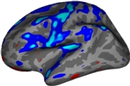| Deletions are marked like this. | Additions are marked like this. |
| Line 5: | Line 5: |
|
== Linux == First, we will define the environment variable FREESURFER_HOME, which points at the FreeSurfer 6.0 directory. For example, in tcsh or csh: |
* First, we will define the environment variable FREESURFER_HOME, which points at the FreeSurfer 6.0 directory. For example, in tcsh or csh: |
| Line 16: | Line 14: |
| Second, cd into your FreeSurfer 6.0 directory: | * Second, cd into your FreeSurfer 6.0 directory: |
| Line 21: | Line 19: |
| Next, download the runtime as follows: |
* Next, download the runtime as follows: In linux: |
| Line 23: | Line 23: |
|
wget -O runtime2012bLinux.tar.gz 'http://surfer.nmr.mgh.harvard.edu/fswiki/MatlabRuntime?action=AttachFile&do=get&target=runtime2012bLinux.tar.gz' curl "http://surfer.nmr.mgh.harvard.edu/fswiki/MatlabRuntime?action=AttachFile&do=get&target=runtime2012bLinux.tar.gz" -o "runtime2012bLinux.tar.gz" |
curl "http://surfer.nmr.mgh.harvard.edu/fswiki/MatlabRuntime?action=AttachFile&do=get&target=runtime2012bLinux.tar.gz" -o "runtime2012b.tar.gz" |
| Line 30: | Line 26: |
| Finally, unpack it with: | In MAC: |
| Line 32: | Line 28: |
| tar xvf runtime2012bLinux.tar.gz | curl "http://surfer.nmr.mgh.harvard.edu/fswiki/MatlabRuntime?action=AttachFile&do=get&target=runtime2012bMAC.tar.gz" -o "runtime2012b.tar.gz" |
| Line 35: | Line 31: |
| If the brainstem and/or hippocampal subfield modules are working fine, you can delete the packed runtime file with: | * Finally, unpack it with: |
| Line 37: | Line 33: |
| rm $FREESURFER_HOME/runtime2012bLinux.tar.gz | tar xvf runtime2012b.tar.gz |
| Line 40: | Line 36: |
|
setenv MCR_INSTALL_DIR /usr/local/MCR_runtime Or, in bash: |
* If the brainstem and/or hippocampal subfield modules are working fine, you can delete the packed runtime file with: |
| Line 44: | Line 38: |
|
export FREESURFER_HOME=/usr/local/freesurfer export MCR_INSTALL_DIR=/usr/local/MCR_runtime |
rm $FREESURFER_HOME/runtime2012b.tar.gz |
| Line 48: | Line 40: |
|
Then, from an empty directory with enough space, download the runtime installation files with wget and then unzip them: {{{ wget http://www.mathworks.com/supportfiles/MCR_Runtime/R2012b/MCR_R2012b_glnxa64_installer.zip unzip MCR_R2012b_glnxa64_installer.zip }}} Next, execute the installer: {{{ ./install }}} and MCR_INSTALL_DIR, which points at the directory where we want to install the Matlab runtime. This can be any directory of your choice, but you will need root permissions if you want to install the runtime under a system directory (e.g., /usr/local). This will open a graphical interaface that will guide you through the installation process. When you are prompted to specify the installation folder, simply type: $MCR_INSTALL_DIR a window that ask you in which directory you want to install the runtime. This can be any directory of your choice, but you will need root permissions if you want to install the runtime under a system directory (e.g., /usr/local). Let's call this directory <RUNTIME_INSTALL_DIR>. Once you have installed the runtime, define your environment variable FREESURFER_HOME pointing at your FreeSurfer 6 directory. For example, in tcsh or csh: {{{ setenv FREESURFER_HOME /usr/local/freesurfer }}} Or, in bash: {{{ export FREESURFER_HOME=/usr/local/freesurfer }}} Finally, create a symbolic link named MCRv80 in your FreeSurfer directory pointing to the installation directory of the runtime as follows: {{{ sudo ln -s <RUNTIME_INSTALL_DIR>/v80 $FREESURFER_HOME/MCRv80 }}} == MAC == http://www.mathworks.com/supportfiles/MCR_Runtime/R2012b/MCR_R2012b_maci64_installer.zip Once you have installed the runtime, define your environment variable FREESURFER_HOME pointing at your FreeSurfer 6 directory. For example, in tcsh or csh: {{{ setenv FREESURFER_HOME /usr/local/freesurfer }}} Or, in bash: {{{ export FREESURFER_HOME=/usr/local/freesurfer }}} Finally, create a symbolic link named MCRv80 in your FreeSurfer directory pointing to the installation directory of the runtime as follows: {{{ sudo ln -s <RUNTIME_INSTALL_DIR>/ $FREESURFER_HOME/MCRv80 }}} The installation directory of the runtime should contain the following subdirectories (independently of whether it is a linux or mac installation): appdata , bin , etc , extern , java , resources , rtw , runtime , simulink , sys , toolbox , X11 |
Matlab Runtime
The brainstem and hippocampal subfield modules in FreeSurfer 6.0 require the Matlab R2012 runtime. This runtime is free, and therefore NO MATLAB LICENSES ARE REQUIRED TO USE THESE PACKAGES. The runtime is installed as follows (note that some commands might require root permissions, if FreeSurfer 6.0 is installed in a system directory such as /usr/local/):
First, we will define the environment variable FREESURFER_HOME, which points at the FreeSurfer 6.0 directory. For example, in tcsh or csh:
setenv FREESURFER_HOME /usr/local/freesurfer
Or, in bash:
export FREESURFER_HOME=/usr/local/freesurfer
Second, cd into your FreeSurfer 6.0 directory:
cd $FREESURFER_HOME
- Next, download the runtime as follows:
In linux:
curl "http://surfer.nmr.mgh.harvard.edu/fswiki/MatlabRuntime?action=AttachFile&do=get&target=runtime2012bLinux.tar.gz" -o "runtime2012b.tar.gz"
In MAC:
curl "http://surfer.nmr.mgh.harvard.edu/fswiki/MatlabRuntime?action=AttachFile&do=get&target=runtime2012bMAC.tar.gz" -o "runtime2012b.tar.gz"
- Finally, unpack it with:
tar xvf runtime2012b.tar.gz
- If the brainstem and/or hippocampal subfield modules are working fine, you can delete the packed runtime file with:
rm $FREESURFER_HOME/runtime2012b.tar.gz