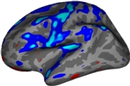To follow this exercise exactly be sure you've downloaded the tutorial data set before you begin. If you choose not to download the data set you can follow these instructions on your own data, but you will have to substitute your own specific paths and subject names.
Visualizing and navigating results
Visualizing
To view the inflated surface with the brain activation overlay, qsurfer, a convenient front-end for tksurfer, may be used:
cd $FREESURFER_HOME/subjects/buckner_data/tutorial_subjs
setenv SUBJECTS_DIR ${PWD}
qsurfer -stat spm001 -hemi lh -subject bert-brfwhere the -stat option is the the name of the resampled parametric map (e.g., spm001-lh.w), the -hemi option selects the hemisphere (lh or rh), and the -subject option specifies the subject name or id.
Qsurfer will launch tksurfer with the inflated cortical surface and activation overlay as shown below:
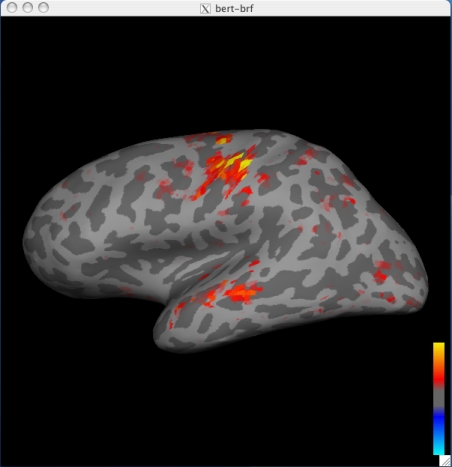
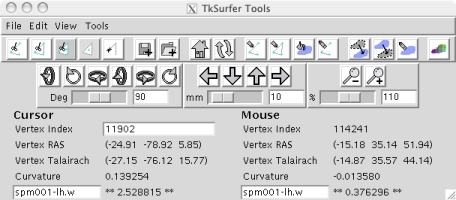
As for the activation volume, the surface overlay's colormap is by convention and default a "heat" scale, with blue to cyan indicating increasingly negative values, and red to yellow indicating higher positive values. In the Display Window, activations located within sulci are more easily visible on the inflated surface.
The colormap can also be configured during viewing by selectingView->Configure->Overlay. This action brings up a new GUI panel which displays a histogram of the overlay's values, and allows values for min, max, mid and slope to be set. The surface and overlay can be viewed from different angles in the Display Window by manipulating the GUI.
Navigating
It is possible to interface tkmedit and tksurfer in order to combine volumetric and surface visualizations of the activation overlay. To start tkmedit again, type the following into a separate shell:
qmedit -o ./spm001.img -r ./register.dat
and look at the displays side by side. In tksurfer, select a point on the surface by clicking in the Display Window. Save the point by clicking the "Save Point" icon (in the top row, showing a floppy disk and small crosshair). Now in tkmedit, use the Go To Point (folder and crosshair) icon and see how the two different ways of visualizing the data correspond. This combined visualization is a useful way to understand the anatomy around a surface point. It is also possible to save a point in tkmedit and mark that saved point in tksurfer; when a point saved in tkmedit does not lie on the cortical surface, tksurfer will mark the surface point nearest to it.