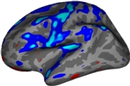Longitudinal Tutorial Image Processing
Warning: Running recon-all comands can take a significant amount of time (up to 24h). Therefore do not run the commands in this section if you are following the tutorial: All the data has already been processed for you!
Processing your data currently consists of three steps:
First, run all your data independently (we also say cross sectionally) using "recon-all -all" (i.e. all time points for all subjects):
recon-all -subjid <tpNid> -all
Second, create the within-subject templates (also called "base", not to be confused with baseline, i.e. the initial scan!) from the tpNs for each subject. Here you can choose a name for the templateID, e.g. 'bert' or 'bert_base' (should not be identical to one of the time point ids):
recon-all -base <templateID> -tp <tp1id> -tp <tp2id> ... -all
Finally, create the longitudinals using the subject template and tpNs. Repeat the following steps for all tpNs. The resulting directories will be in the format of tp1id.long.templateID
Important Note! If you are re-processing existing longitudinal data processed by v5.0 or v4.5, and you are using v5.1 or newer, be sure to add the -clean flag to your recon-all string, as you will want to overwrite the brainmask.mgz and other files, since the base and long subject space is in a different space than in pre v5.1 runs. This is true for the -long stage as well.
recon-all -long <tpNid> <templateID> -all
Let's step through a full example. For a subject with two time points OAS2_0001_MR1 and OAS2_0001_MR2 you would run the independent runs first by typing (don't do it, it has already been done for you) in two separate terminals or on different computers:
recon-all -subjid OAS2_0001_MR1 -all
recon-all -subjid OAS2_0001_MR2 -all
If you work with your own data, you'd have to import the dicoms first recon-all -i path_to_your_dcm1 ... -subjid your_subject_name. In this command you can pass several within-session scans by specifying multiple -i flags instead of the "...". You then run the above recon-all comands to process the imported data. We call these runs the cross sectionals (or cross runs) because the two time points are processed completely independently as if they were from different subjects.
Once the norm.mgz is available on both time points, you can create the unbiased subject template/base. We decide to name it OAS2_0001 :
recon-all -base OAS2_0001 -tp OAS2_0001_MR1 -tp OAS2_0001_MR2 -all
This will create the within-subject template (we will refer to these type of runs as base) and run it through recon-all. It will take approximately the same time as a regular recon-all run, a little more because of the initial averaging of time points. A directory OAS2_0001 will be created.
Finally once the base and the two cross sectionally processed time points are fully completed, you can run the longitudinal runs (again in two different terminals or different computers) by typing:
recon-all -long OAS2_0001_MR1 OAS2_0001 -all
recon-all -long OAS2_0001_MR2 OAS2_0001 -all
These runs create the directories OAS2_0001_MR1.long.OAS2_0001 and OAS2_0001_MR2.long.OAS2_0001 containing the final results. These are complete subjects directories and we will use them for any post-processing or analysis as the results are more sensitive and repeatable than the independent cross runs. These longitudinal processes run much faster than the cross and base above. We call them the longitudinal or simply long runs, because they make use of common information taken from the template.