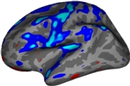| Deletions are marked like this. | Additions are marked like this. |
| Line 56: | Line 56: |
| 1. Slow scrolling when multiple, large volumes are checked | 1. When multiple large size files are loaded and checked, scrolling slices is very slow. Is there a way to speed it up? |
Contents
Bugs
- When you enter in values for Mid point (an option that appears when a surface is selected), it doesn't always change the display (hitting enter doesn't seem to do anything). It seems to work the first time but not after that. You have to use the slider to get it to change.
- When you load only a surface and no volume, the cursor does not show up. Also, if you right click show 3d slices is checked but it probably should be grayed out because there are no slices if a volume is not loaded.
- Multiple items in the layer list get highlighted when that is not the intention. This happens often and randomly.The actual cause of this seems to be the user dragging the mouse without realizing it. If you hold down the left mouse button and drag across items in the layer list, it will automatically select them all. Also, if you click on the checkbox of an un-highlighted item but move the mouse slightly towards the right so that it hovers over the name (for even a split second), then it will highlight that item in addition to whatever else you already have highlighted.
High priority
Link the surfaces together (i.e. when you click on a vertex in the inflated surface, it should go to that vertex on the white and pial) & show identical vertex information in the Voxel Info panel. When clicking on a point on the 2D surface, automatically move the cursor in the 3D view to the closest point on the surface to that point in the volume.
- we talked about loading a surface set which would have all the pertinent surfaces linked (but would also like ability to turn off surfaces that are within the set); having a separate cursor for this; overriding the info in the Voxel Info Panel to display info based on a specific vertex
- Multiple items in the layer list get highlighted when that is not the intention. This happens often and randomly. The actual cause of this seems to be the user dragging the mouse without realizing it. If you hold down the left mouse button and drag across items in the layer list, it will automatically select them all. Also, if you click on the checkbox of an un-highlighted item but move the mouse slightly towards the right so that it hovers over the name (for even a split second), then it will highlight that item in addition to whatever else you already have highlighted.
- Disable drawing restrictions imposed on the freehand tool when switching to the clone voxel tool, all within the recon edit mode.
Medium priority
Create script to allow freeview to recognize the recon directory structure. For Allison, ideal command line would be:
freeview bert -v brainmask wm T1 -surfs -aseg -aparc -cp
- which would load the volumes brainmask.mgz, wm.mgz, T1.mgz; load all the surfaces (?h.white, ?h.pial, ?h.inflated); load the aseg.mgz with the FreeSurferColorLUT chosen; load the ?h.aparc.annot; and load the control.dat file, if any, saved in the tmp dir. In addition, the ability to use -f (surf dir) and -l (label dir) without specifying the full path. It would also be cool if it could open in recon edit mode when using this convention.
- Ability to draw a label on the surface (including all the options tksurfer has, e.g. fill up to curvature, etc.)
- Be able to edit a label file in a volume and then map it to a surface with freeview (similar to tksurfer discarding vol. points and mapping to surface vertices).
- Display talairach and MNI305 coords in the Mouse/Cursor information panel
Low priority
- Integrate snapshots and movie frame options (or just standardize them). i.e. There is a button for screenshots but you have to go to the File menu to save movie frames; in save screenshots, you have the option of hiding the cursor and keeping the window open but these are not options in 'write movie frames'.
- By default, turn off the 3D frames and slices
- When right click on Volumes, Surfaces, ROI, etc. headings in layer list, can choose 'Hide all' and 'Show all'.
- Add the ability to use a long cursor in 3D
- When loading a ?h.curv overlay file, make the curvature default 'threshold' instead of 'binary'
- When choose 'Save As' for volumes, use current name of layer as name it should be saved as (user still has to hit 'ok' to agree to that name) instead of New Volume (in the cases where it was renamed from New Volume after it was loaded)
Right click on ROI & Point set headings in layer list gives option to 'Save All'. This should save checked and unchecked volumes and work similar to TrackVis in that it will save with their current name (although it would be better if it could prompt you through each layer and ask if you want to save it with its current name)
- Ability to change opacity of the 3D frames so can see anatomy and tract or surface at same time
- When right clicking on file in Layer list, the menu that opens should have checkmarks indicating which option is chosen in the following categories: lock vs. unlock, show info vs. hide info, show vs hide
- When viewing a segmentation / label volume with the "outline" option, could we have an option to increase the edge width? This would be really useful for taking snapshots for figures.
- Replace any references to pixel(s) in the different editing mode windows to say voxel(s) instead, confusing.
- Ability to remove the cursor for snapshots from command line
- Add surface button that allows you to turn off and on all surfaces.
When load inflated surface, it shouldn't be viewable at the same time as pial & white surfaces in the 3D view
Keyboard shortcuts to implement
- Navigate (n), Measure (m), Voxel edit (v), Recon edit (e), ROI (r), Point set (p)
Lock & unlock a file (ctrl+l)
- Ctrl+y redo an action
- Alt+L to show/hide label outline only. Doesn't work for filled in contour, unless manually checking the show label outline box under the colormap list.
Priority to be determined
- Show and hide all ROIs with a keyboard shortcut (this feature would be helpful in both the volume and on the surface)
- Ability to delete ROIs from surface once you have loaded them
- Ability to switch layering order of ROIs on surface, like you can do in the volume
- Ability to load multiple ROIs to the surface simultaneously
- Manual thresholding of ROIs on the surface
- When multiple large size files are loaded and checked, scrolling slices is very slow. Is there a way to speed it up?
Should be discussed to see if we all agree
- When load a label, have it viewable in the surface and the volume (and only have to do -l on the command line for this).
- Allison wishes for a command line option and section on the GUI that allows users to load all the "basic" recon results. They wouldn't have to list out the path or browse for these files because they will always be in the same location: ?h.curv, ?.thickness, ?h.sulc, ?h.aparc.annot, ?h.aparc.a2009s.annot. The M, I, W, P, and O surface buttons could be repurposed for this.
- In the surfaces control panel, under Curvature, it should say "Load" instead of "Reload" because reload implies you will use the same file already loaded
- In the surfaces control panel, perhaps change "Show vertices" to "Highlight vertices" since the vertices are already visible in mesh mode (and this implies users weren't already looking at them)
- When have the inflated surface loaded and change the opacity, I'm not sure it's doing what a user would want
- In the surfaces control panel, when click on 'Overlay', the options are 'Load generic' or 'Load correlation'. Not sure what 'generic' or 'correlation' are describing. Are there better terms for this?
- It is unclear what midpoint and slope do when different files are loaded
- Load the scalar volume specified with the -dti flag as well as the dti data (usually fa.nii)
- In heatmap, additions to this binary volume (i.e. wm.mgz) show up as yellow. If possible, can this be a darker color (like green)? Yellow is hard to see when the opacity is low (which it usually is when using it during recon editing).
Done!
- When in Recon edit mode, do not allow the drawing of voxels over already existing voxels that fall in the range of 5-250.
- Assign the ability to change slices to the up and down arrow keys and change the Page Up and Page Down keys to panning
- Bug: If the aparc.annot is loaded on the ?h.inflated, when you load a .label file, you cannot turn it off
- Bug: When load an overlay with a specified threshold from the commandline, clicking on the 3D surface changes the threshold back to the default - Possibly fixed because can't be replicated anymore however source of problem was not determined
- When loading ?h.inflated, specify default offsets 45 for rh and -45 for lh
- Ability to resize Layer list window to make it longer
- Color picker tool (under both voxel edit and recon edit modes) does not update the brush value within the pop-up window when the Color picker tool is selected. It does however, change the brush value on the control panel
- If you do Alt+v to turn off a volume, then hit the up arrow to change the slice, the File menu opens instead of the slice changing.
- In Recon Edit box, should value range a user can't draw on (5-250) be grayed out so they cannot change this? If they really wanted to do it, they can do it from the voxel edit mode.
- When you uncheck a layer, do not make it the active volume (do not highlight it)
- List the # of control points currently loaded/placed in one of the panels
- When loading a .label file, the browse window should go to the label directory by default if it exists (otherwise, stay in the current directory)
When loading an overlay, go to the browse files window by default & have it look for 'All files' as default (I think this is done??)
- Ability to view only select 3D frames (i.e. just the coronal plane and not the axial or sagittal) - useful for paper figures
- Ctrl+f to turn on and off all surfaces currently loaded.
- When load inflated surface, don't show inflated surface lines in 2D view
- Ability to move the cursor to each control point in order of control point #
- Ability to Select several layers all at once and lock all of them at the same time
- Ability to load multiple labels from the command line
- When opening lots of recons, the brainmask.mgz always has to be windowed. It would be great if it remembered the windowing from before or did some kind of autowindowing.
- Along with the recon edit mode suggestions discussed, would like a keyboard shortcut for turning on and off the wm.mgz (it would be specific to that file and freeview would do it only if that file was loaded). Likewise for brainmask.mgz and aseg.mgz.