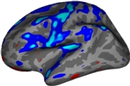Scientific Python Mode in the NMR Center
Contents
There are currently three scientific Python installations available at the Martinos Center. The two more recent installations are the https://store.continuum.io/cshop/anaconda/ and the Enthought Python Distribution (EPD). The third installation is the one included with CENTOS; users of this installation are encouraged to switch to the Anaconda based installation, as it is more actively supported and contains more up to date packages.
If you use Python, make sure to sign up for the martinos-python mailing list to receive updates regarding the Python installation and discuss Python related issues.
Resources for Learning Python
* Python Scientific Lecture Notes
* The Boston Python User Group regularly holds meetings and organizes introductory Python classes
Available Python Modules
The following neuroimaging related modules are installed:
* mne-python for M/EEG analysis
* nibabel provides access to a large number of neuro-imaging file formats
* nitime for time-series analysis
* pydicom enables you to read, modify and write DICOM files with python code
* PySurfer for visualization and interaction with cortical surface representations of neuroimaging data from FreeSurfer
If you know of other modules that should be made available to all users, send an e-mail to the martinos-python mailing list
Anaconda Based Scientific Python Installation
Getting Started
On CentOS 5/6 (64-bit) do the following to enable the EPD based Python installation
setenv PATH /usr/pubsw/packages/python/anaconda/bin:${PATH}Within the first 30 days you will need to get a license (free for academic use). Go to the link below and click on the Anaconda Academic License button on the top right corner. Be sure to use your .edu email address, when signing up for the license.
https://store.continuum.io/cshop/academicanaconda
EPD Based Scientific Python Installation
Getting Started
On CentOS 5/6 (64-bit) do the following to enable the EPD based Python installation
setenv PATH /usr/pubsw/packages/python/epd/bin:${PATH}
Legacy Scientific Python Installation
Scientific Python mode is now available in the following platform/os combinations in the NMR center
- CentOS 64-bit
- CentOS 32-bit
- MacOSX Leopard (Intel)
The "system Python" ( the Python version which already exists in the system ) is not tampered with due to the following reasons:
- In CentOS systems, the Python version is very old ( 2.3.4 ) which prevents installation of many new modules essential for scientific computing in Python. However, a number of other system modules and programs are dependent on this version and it's best not to disturb this version.
- Leopard systems have a customized Python 2.5.x, which, again is a necessity for a number of modules. Again, best not to tamper with it.